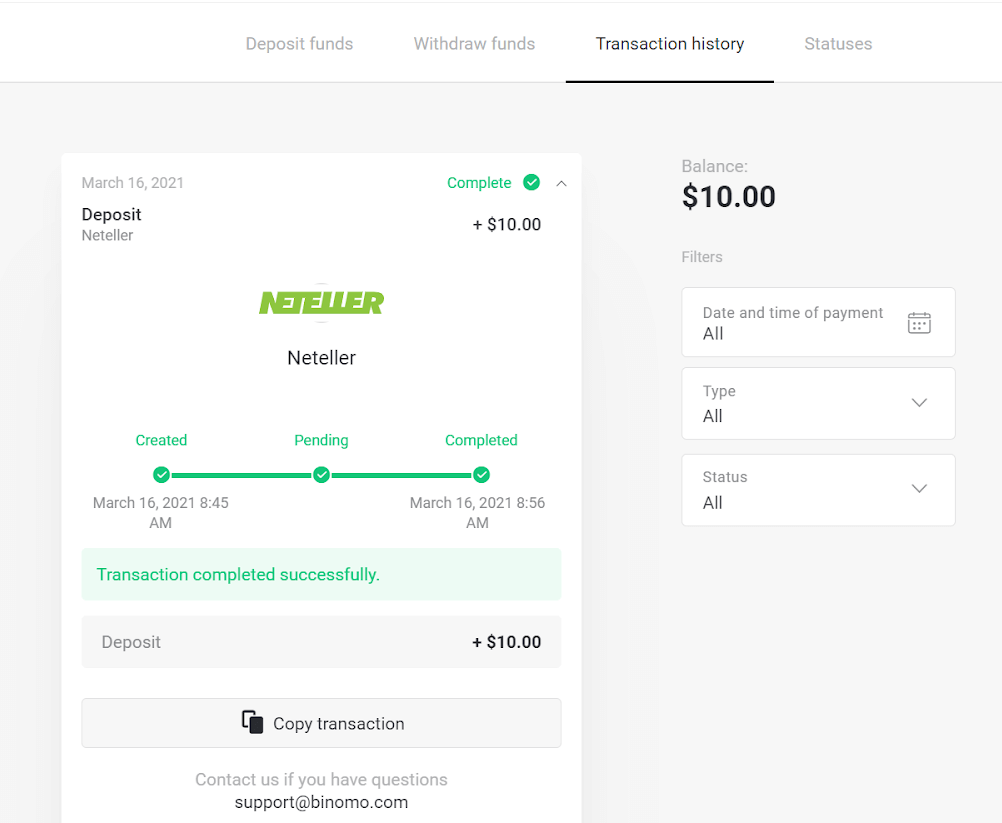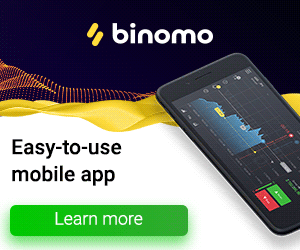הפקד כספים ב-Binomo באמצעות Neteller

1. לחץ על כפתור "הפקדה" בפינה הימנית העליונה.
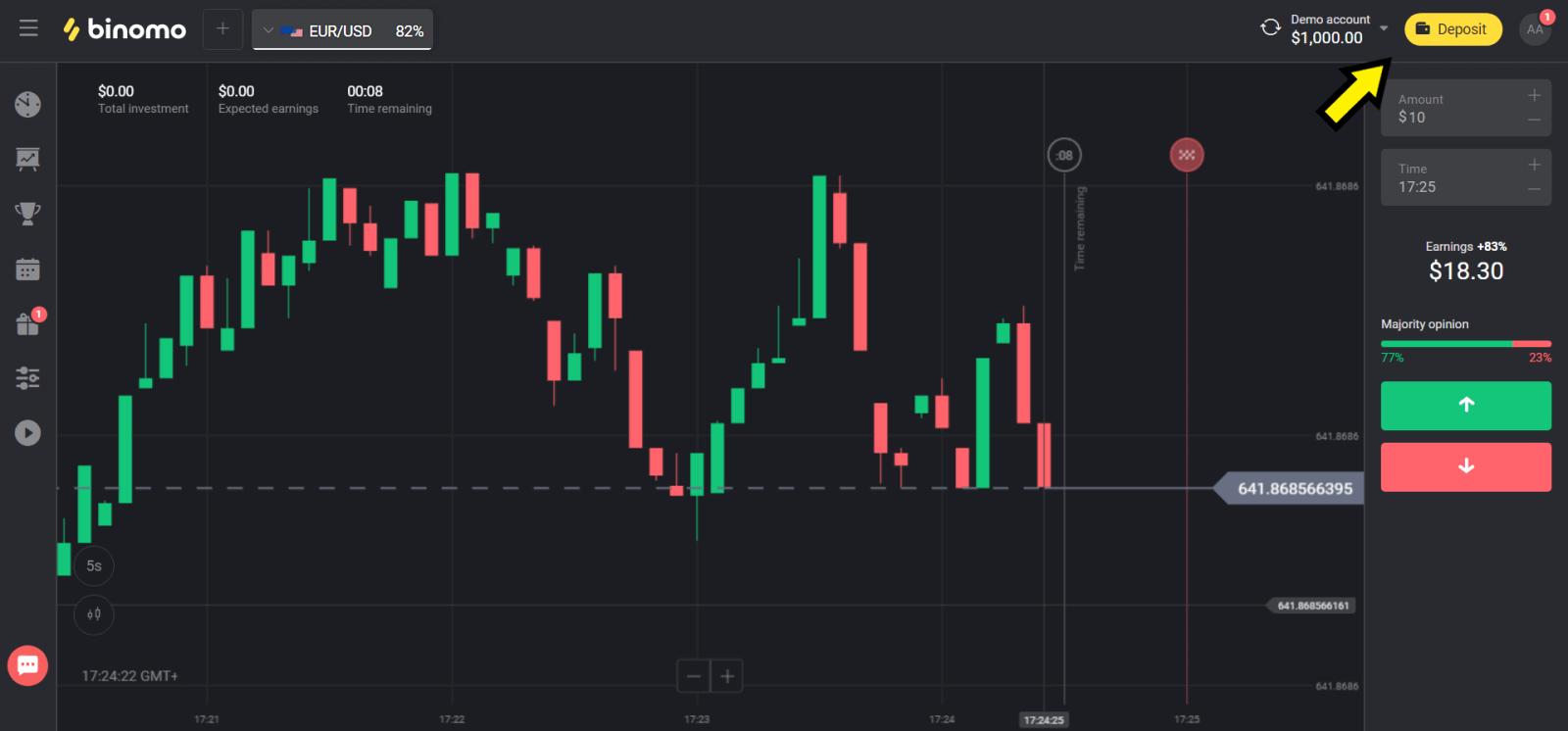
2. בחר את המדינה שלך בסעיף "אזור" ובחר בשיטת "Neteller".
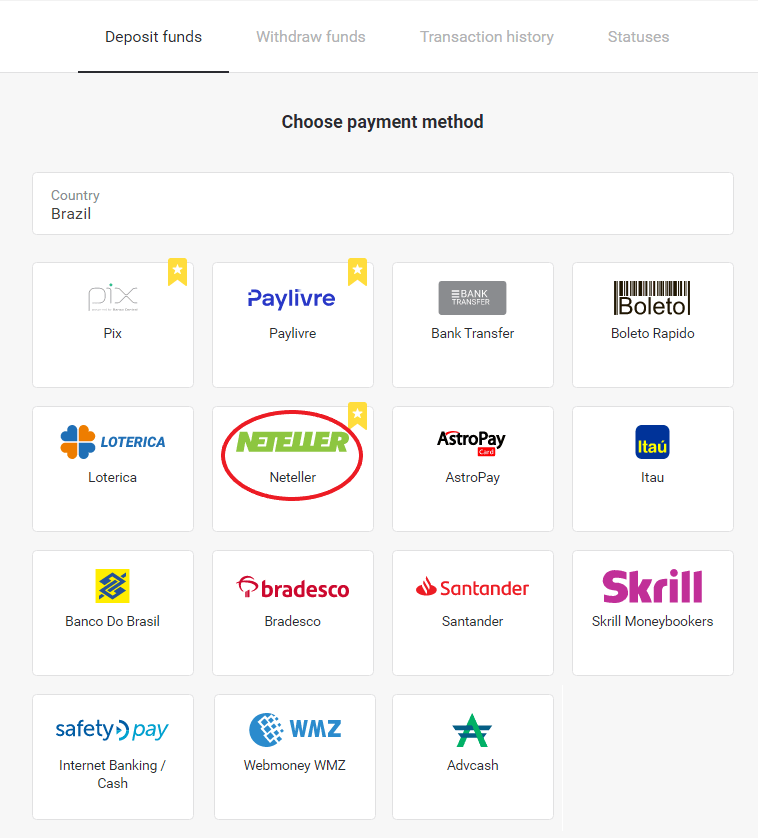
3. בחר את הסכום להפקדה ולחץ על כפתור "הפקד".
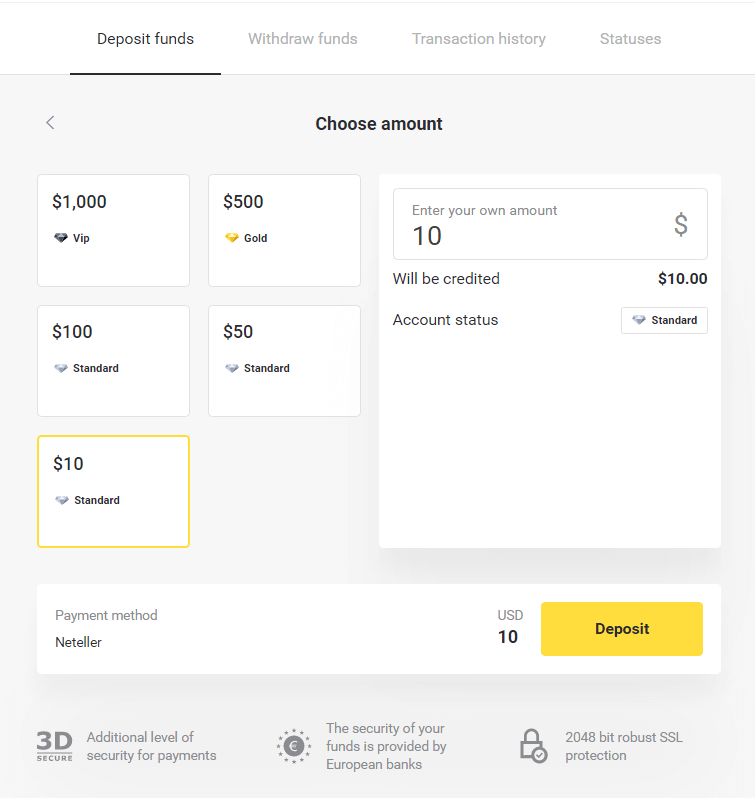
4. העתק את כתובת המייל ולחץ על כפתור "הבא".
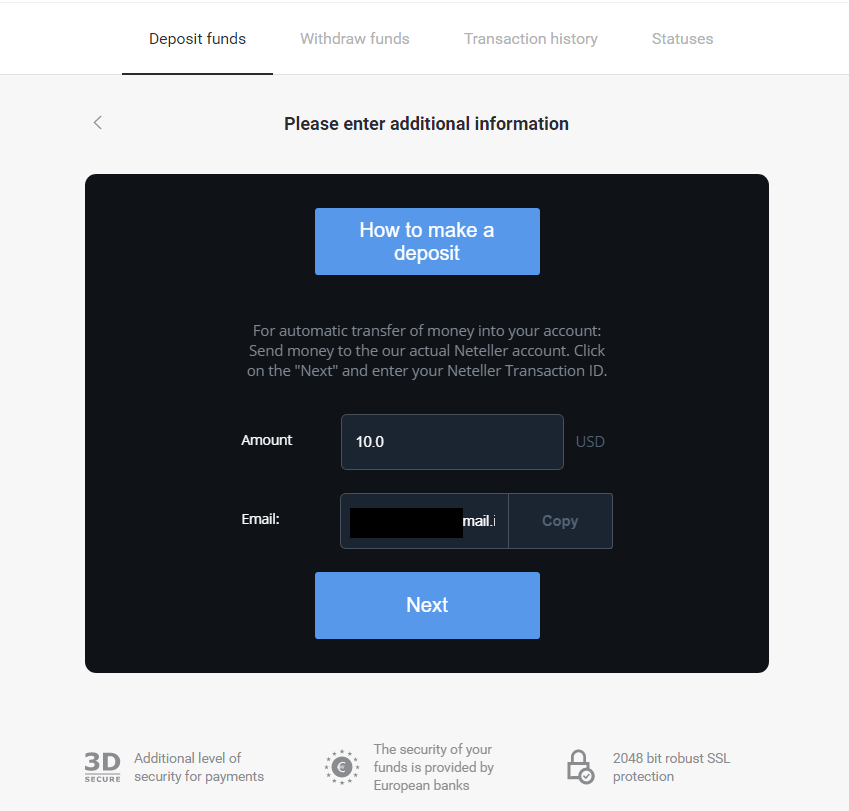
5. היכנסו לאתר של Neteller והיכנסו לחשבון שלכם.
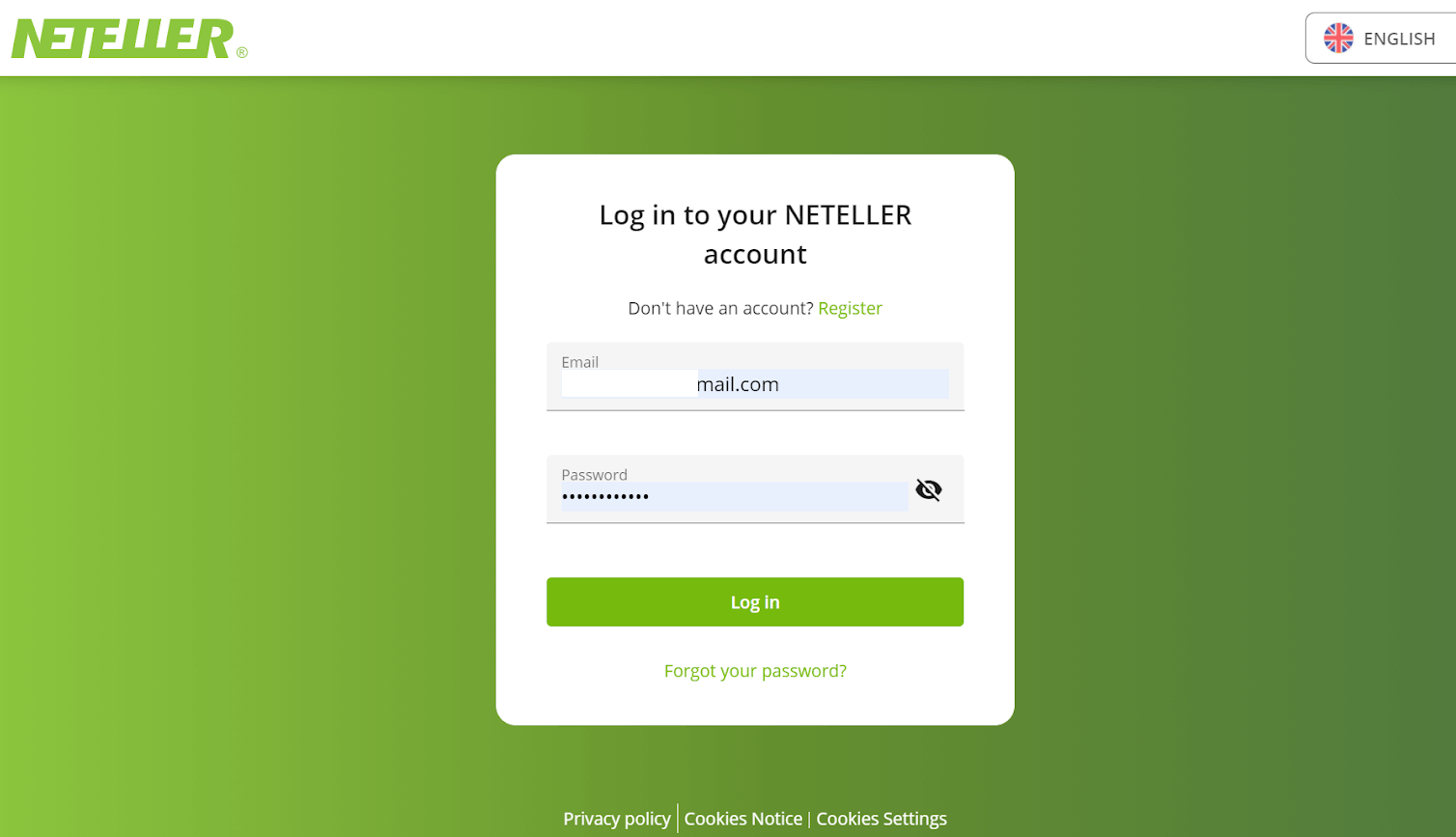
6. בסעיף "העברת כספים", הכנס את כתובת האימייל המוצגת באתר האינטרנט של Binomo (שלב 4), ולחץ על כפתור "המשך" כדי להמשיך.
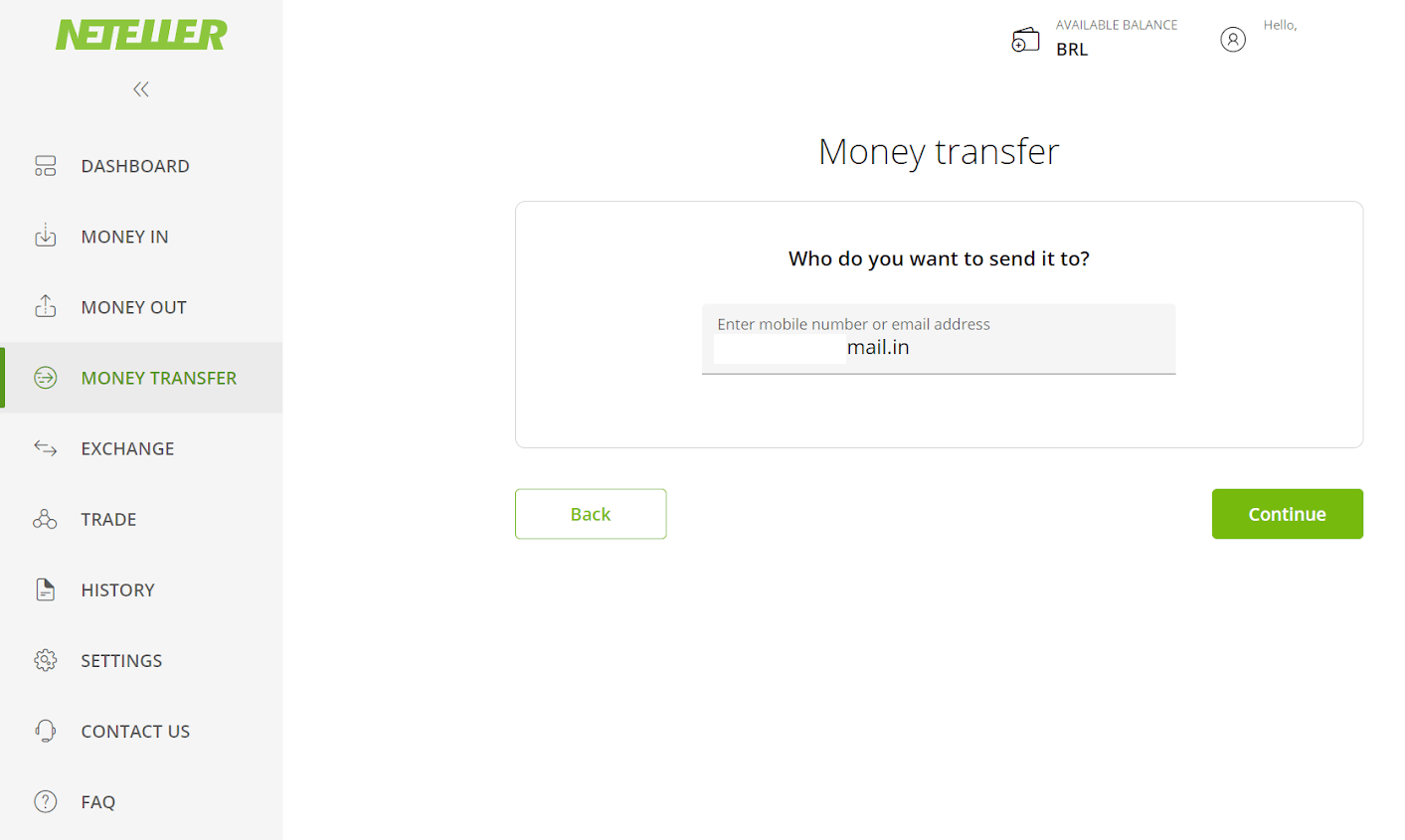
7. הזינו את הסכום שבחרת ב-Binomo (שלב 3) ולחץ על כפתור "המשך" כדי להמשיך.
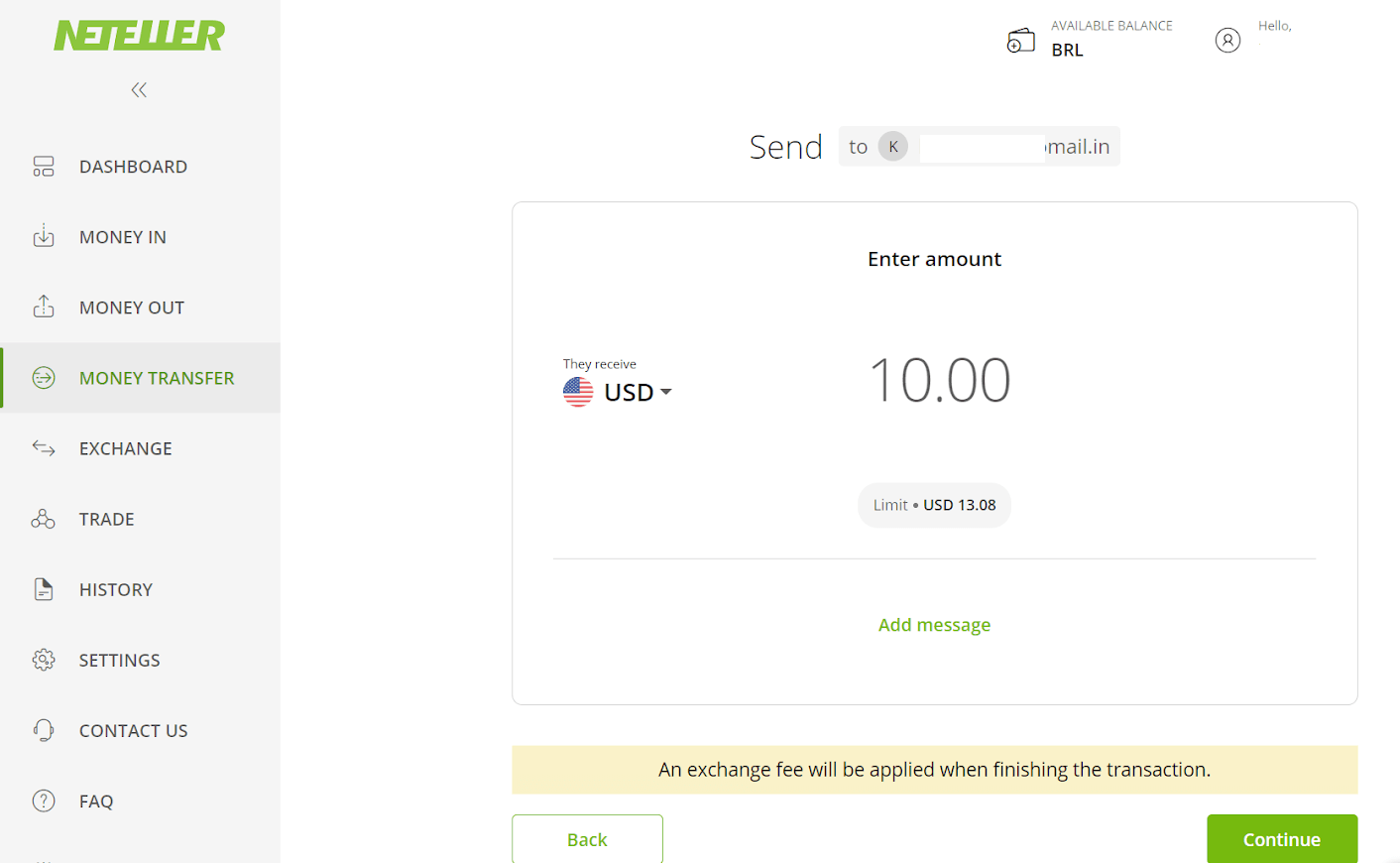
8. עיין בפרטי ההעברה שלך. אם הכל תקין, לחץ על כפתור "אשר" כדי לאשר את העסקה, והמשיך.
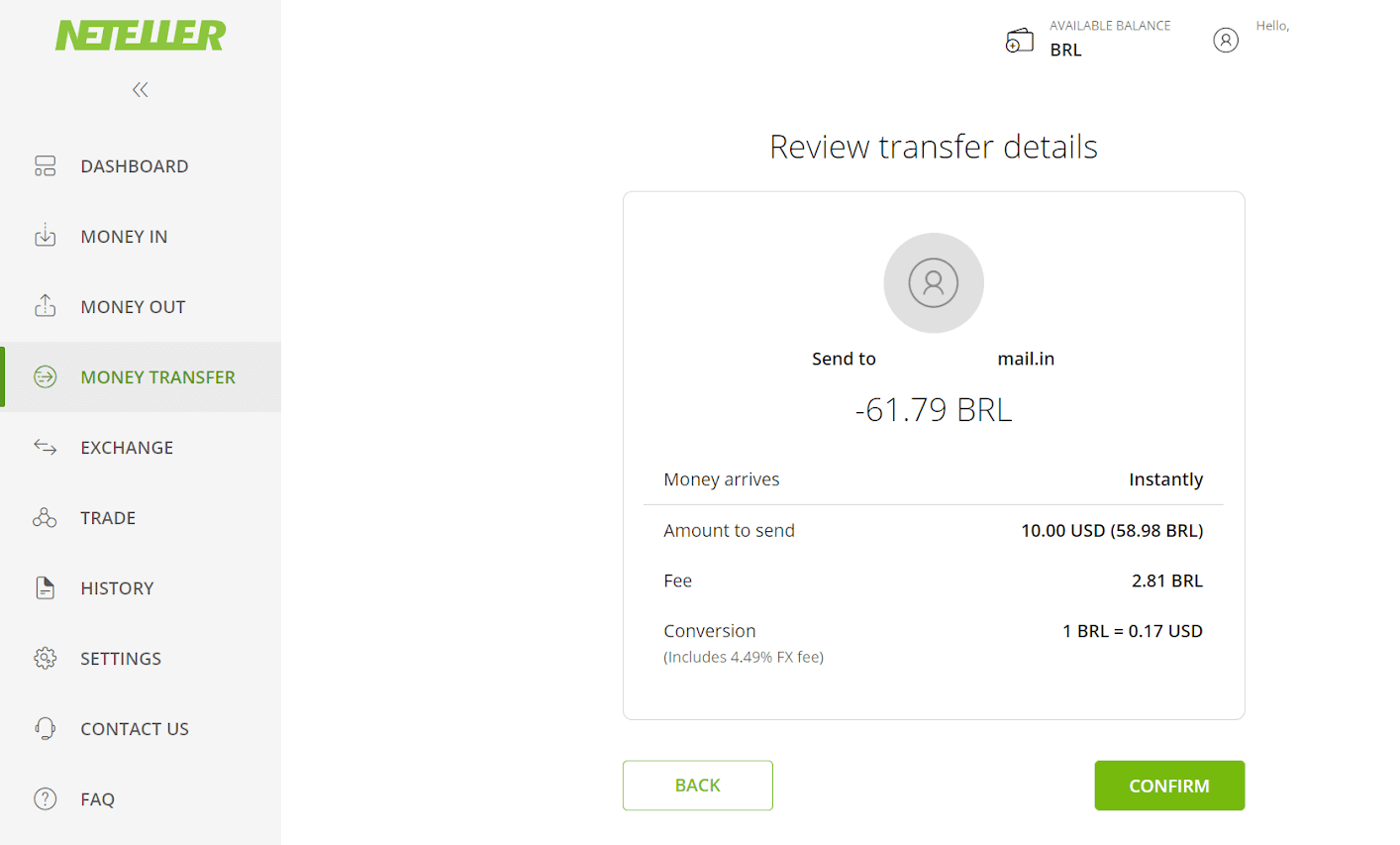
9. תתבקש להזין את ה-Secure ID שלך כדי להשלים את העסקה שלך, הכנס אותו ולחץ על כפתור "אשר" כדי להמשיך.
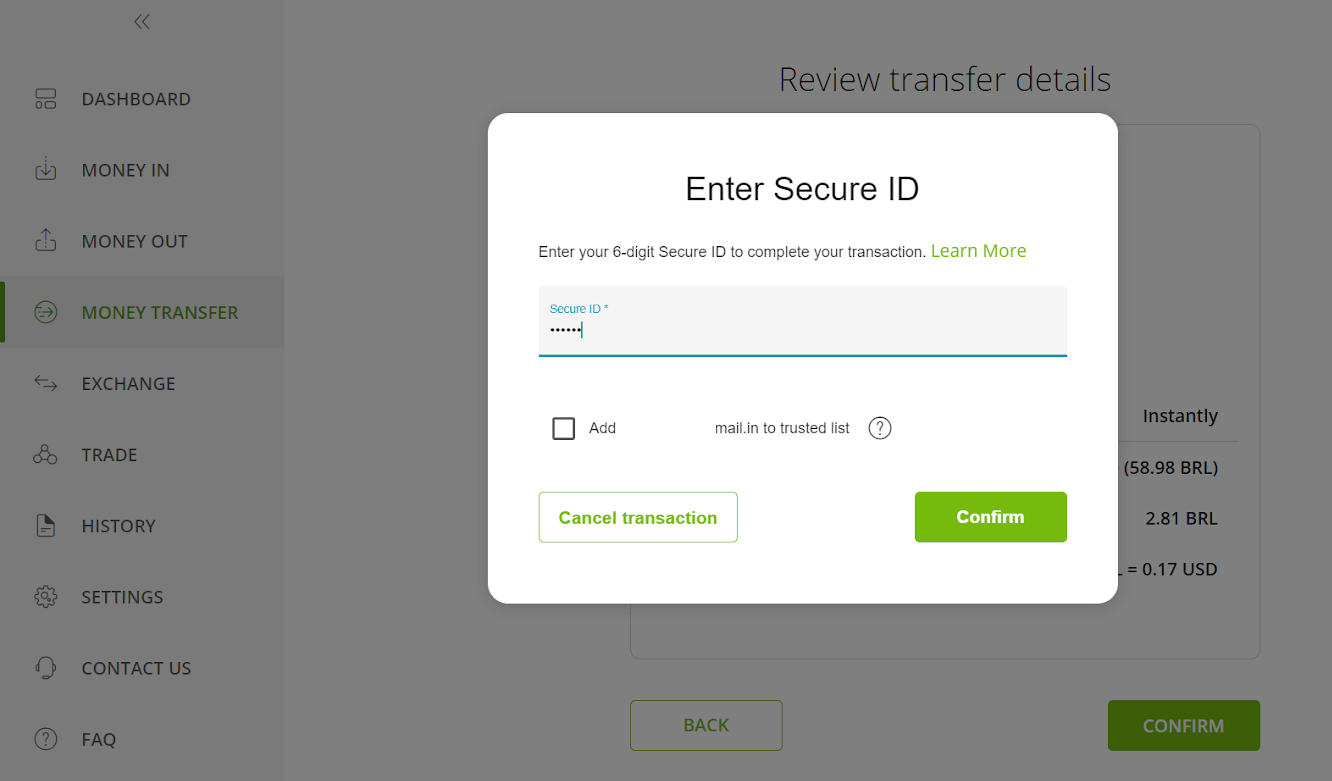
10. יופיע אישור העסקה שלך. עכשיו בחזרה לדף הפקדת Binomo.
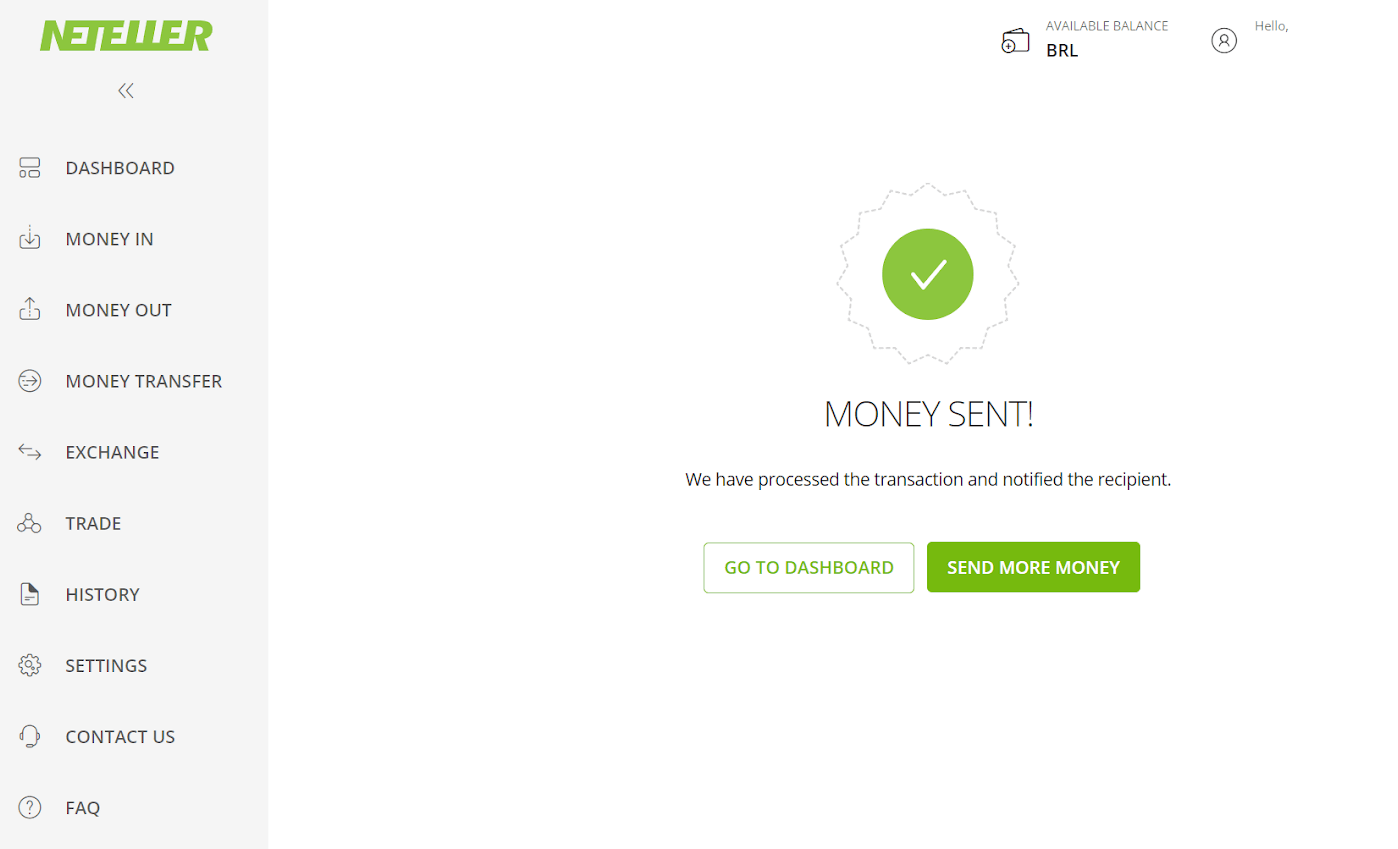
11. הכנס את מזהה העסקה, שניתן למצוא בחשבון Neteller שלך בשדה "מזהה עסקה", ולחץ על כפתור "אשר" כדי להמשיך.
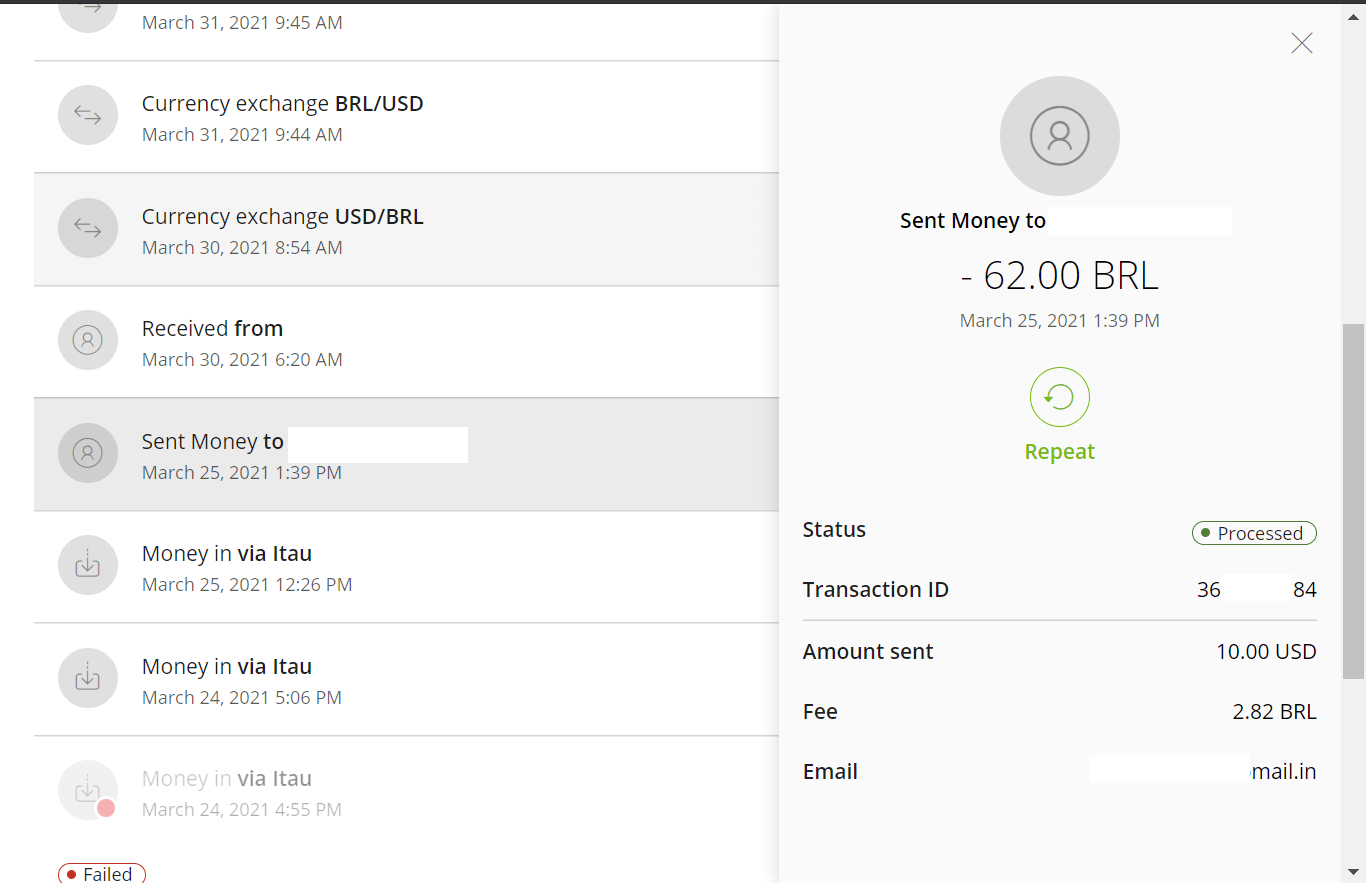
12. יופיע אישור התשלום המוצלח.
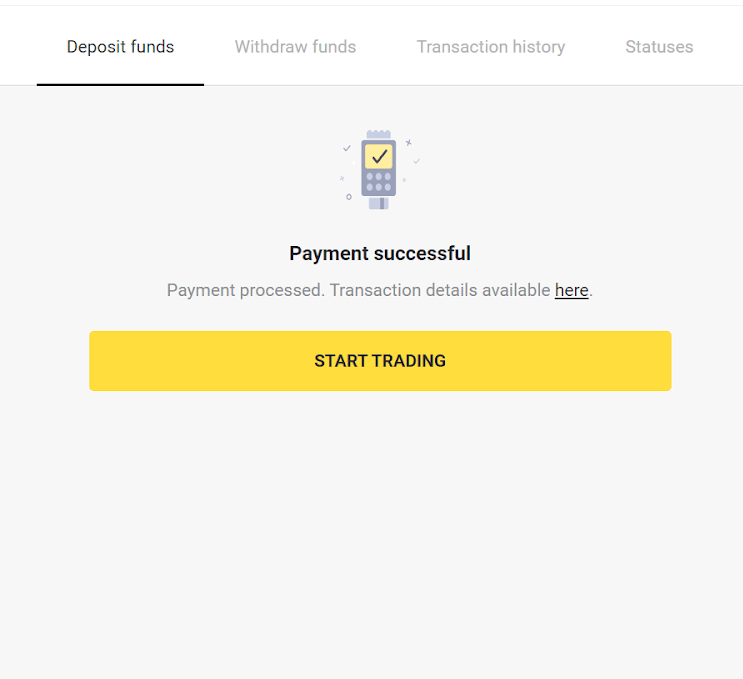
13. אתה יכול לבדוק את מצב העסקה שלך בסעיף "היסטוריית עסקאות".