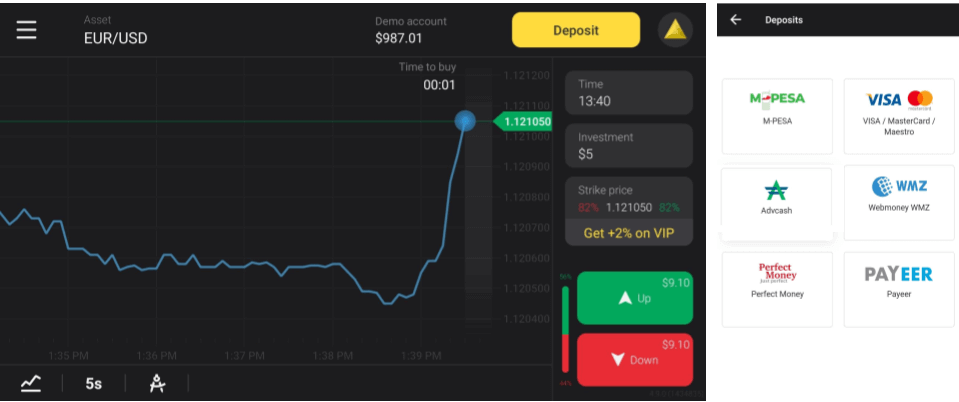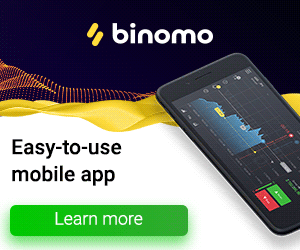通過肯尼亞 (M-Pesa) 在 Binomo 存入資金

如何通過 M-Pesa 進行存款
- 在交易室的右上角,點擊黃色的“存款”按鈕。它會帶你到“收銀台”
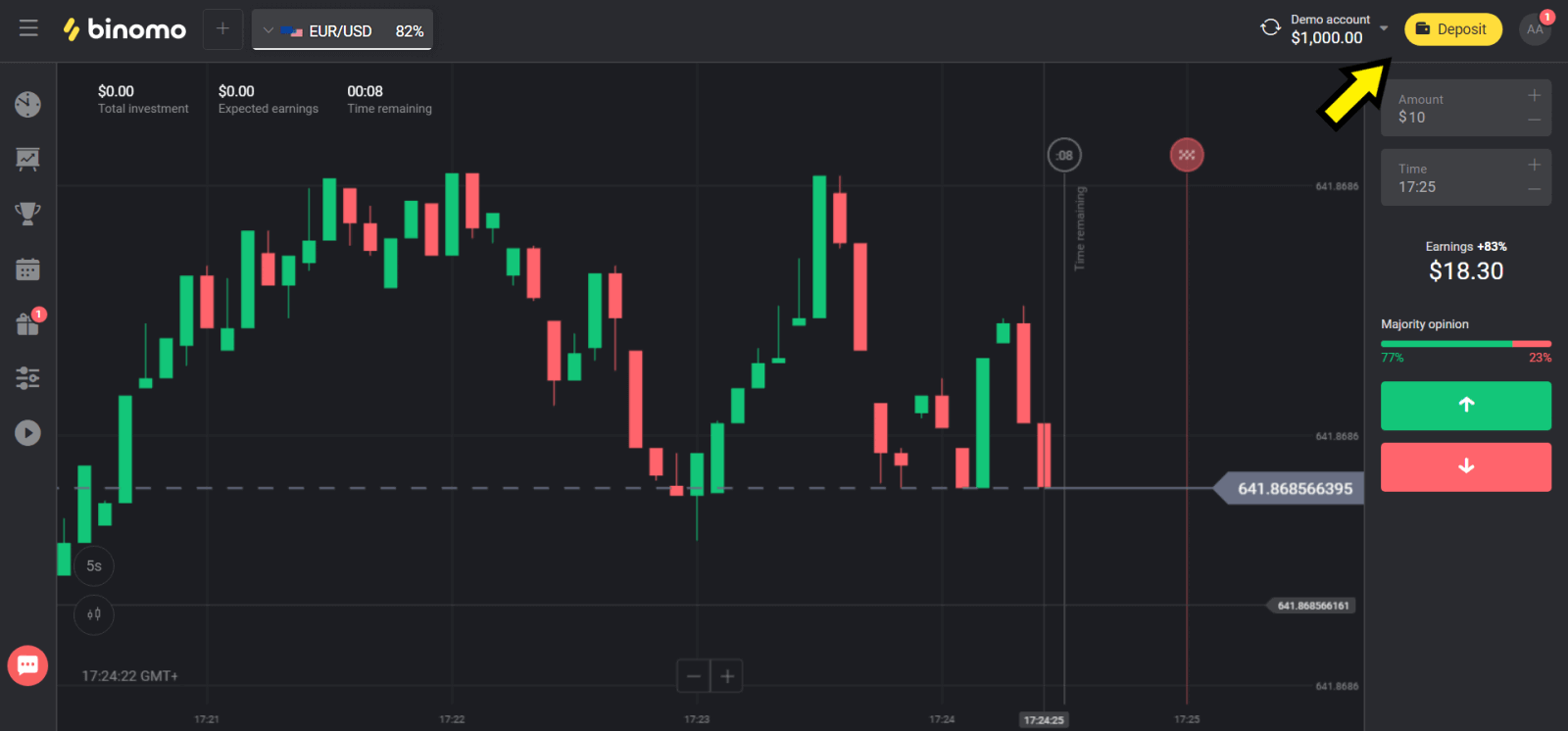
- 選擇存款方式:M-Pesa
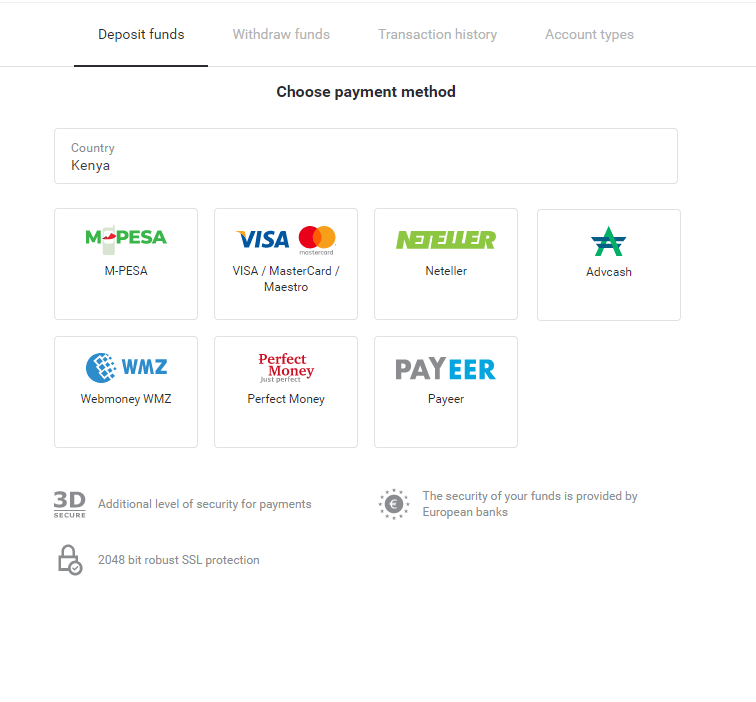
- 在“輸入您自己的金額”中,輸入您計劃為真實賬戶交易存入的金額:
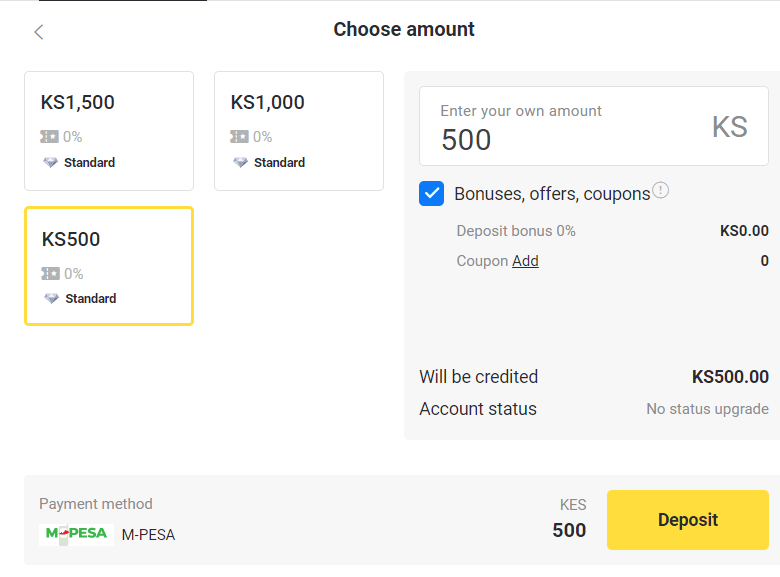
- 點擊“存款”按鈕
- 在打開的窗口中,確保您的電子郵件地址正確,然後按以下格式輸入您的電話號碼 +2547xx-xxx-xxx 或 07xx-xxx-xxx
- 點擊“支付”按鈕
- 將您的智能手機放在附近 - 屏幕上將顯示有關向您的 Binomo 帳戶存款的通知
- 通過輸入 PIN 確認付款。
對於移動應用程序用戶